Instructions for Online Proctor Exam
National Registry Exams
Please follow the instructions below to ensure that you have the best possible experience when taking your National Registry exam using online proctoring provided by ProctorU.
Also, please keep these important details in mind:
- After you have enrolled for your exam with the NRFSP Exam Center website, you will receive an email with additional information. Please be sure to print or save this email so you have it for reference during the exam process.
- If you do not show for your scheduled ProctorU exam session or cancel your exam session less than 24 hours before your scheduled session, you will have to pay a fee before you can reschedule.
Purchase Your Exam or Activate an Online Voucher | Schedule Your Exam | Exam Day, Part 1: ProctorU | Exam Day, Part 2: Exam Center | After the Exam
Purchase Your Exam or Activate a Voucher:
- Step 1: Go to https://nrfspadmin.myvlp.com.
- Step 2: Click the Enroll Now button at the top of the screen
- Step 3: Select the online proctor product of your choice and add to your cart
-
Step 4: Complete
Candidate Information to register your account
- In the Billing Information section, select the Payment Type from the drop down menu:
- If payment is a Corporate Account, enter the Corporate Account number in the Corporate Account field
- If payment is a Pre-paid Voucher, select Prepaid Code as the payment type and enter the voucher number in the Prepaid Code field
- In the Billing Information section, select the Payment Type from the drop down menu:
- Step 5: On the Confirm Your Order screen, verify the order.
- If you entered a voucher as the payment type, the total should be zero.
- Step 6: Select the Agree to Terms and Conditions and Complete Order to authorize the purchase
Schedule Your Exam:
-
Step 1: Create an account at ProctorU.com. National Registry of Food Safety Professionals should be pre-populated as your Institution, but if not, you can select it from the drop-down menu.
After clicking Create Account check your email for an Account Confirmation email and click the link to confirm your new account. (If you don’t see the email, please check your "junk" or "spam" mail folders.) -
Step 2: Log into your ProctorU account, click Schedule New Session to schedule your exam.
Confirm your institution is National Registry of Food Safety Professionals, select National Registry of Food Safety Professionals as the term, and select your exam. Click Find Sessions to begin using the scheduling tool. As you schedule your session, you should allot 2.5 total hours to launch and take your exam.
Online proctoring provided by ProctorU is included with exam purchase when scheduling your exam session more than 72 hours in advance. If you would like to schedule an exam session sooner than 72 hours in advance, ProctorU offers two on-demand scheduling options:- Take It Soon: Allows candidates/test-takers to schedule a test 24-72 hours prior to the selected test time and incurs an additional fee of $8.00 USD.
- Take It Now: Allows candidates/test-takers to schedule a test less than 24 hours prior to the selected test time and incurs an additional fee of $12.00 USD.
NOTE: You have up to 2 hours in advance of a scheduled exam session to reschedule your session. Canceling an exam session 24 hours or less in advance will incur a rescheduling fee. - Step 3: Prepare your technology for the exam by reviewing the equipment requirements, downloading the Guardian browser required for exam sessions, and testing your equipment on the desktop computer (PC or Mac) you intend to use for your exam. Please note: Chromebooks, tablets, and smartphones are NOT supported.
- Step 4: Learn what you can expect on exam day by viewing this short video.
NOTE: IF YOU DO NOT SHOW FOR YOUR SCHEDULED EXAM SESSION YOU WILL BE CHARGED A FEE BEFORE YOU ARE ABLE TO RESCHEDULE. THIS FEE WILL ALSO APPLY IF YOU CANCEL YOUR SESSION WITH LESS THAN 24 HOURS NOTICE.
Exam Day, Part 1: Exam Launch Process with ProctorU:
Note: You have 2 hours to take your National Registry exam. The Exam Launch Process does NOT count against those 2 hours.
- Step 1: Prepare Your Workspace. You must be in a private location with a clean desk area. You must also remove headphones, non-religious headwear, and smartwatches. You may not sit on a couch or overstuffed chair. A kitchen or office chair is acceptable. Click these links for additional information regarding unpermitted testing locations and unpermitted behaviors/actions during the exam.
- Step 2: Have your photo ID ready. You must have a government-issued or school ID to verify your identity.
- Step 3: Log in to ProctorU and start session. Approximately 20 minutes prior to your scheduled exam time, use the Guardian browser to log in to your ProctorU account and start your exam session.
- Step 4: Download software. Follow the prompts as directed to download the required software, which allows ProctorU to access your computer, record the exam session, and test your internet connection. For additional technical support, click the Support icon in the Guardian browser.
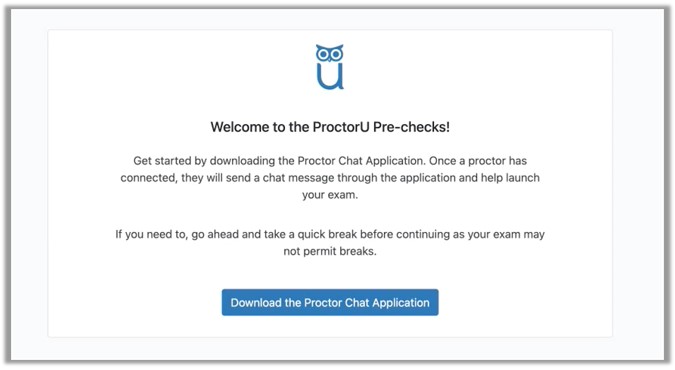
- Step 5: Connect to proctor. The system will use live chat to connect you to a proctor who will supervise your exam session using your screen, camera and microphone. They will guide you step-by-step through the exam launch process, including verifying your identity and securing your testing location.
Exam Day, Part 2: Starting Your Exam in NRFSP Exam Center:
- Step 6: Log in to NRFSP Exam Center. Follow the proctor's instructions to log in to the NRFSP Exam Center (https://nrfspadmin.myvlp.com) as directed.
- Step 7: Click green button. After you log in to the NRFSP Exam Center , click the green button on your My Account page to launch the exam window.
- Step 8: Proctor enters code. The proctor will enter their Proctor Validation Code so you can start the exam.
- Step 9: Take your exam. You will have 2 hours to complete your exam. You will receive a pass/fail notification, the proctor will end the exam session. You can view your exam results on your My Account screen after closing the exam window and refreshing the page.
After Your Exam:
- If you pass: You will be able to print your test result page from the My Account screen. Your official certificate will be mailed to you from NRFSP.
- If you fail: If you do not pass your exam, you may enroll for another exam after 24 hours and follow the same scheduling process with ProctorU.

